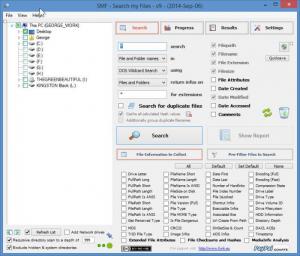SMF Search my Files
9.0
Size: 5.97 MB
Downloads: 3443
Platform: Windows (All Versions)
Karsten Funk has a software application that will help you search for files, find duplicate files that needlessly waste storage space, copy and move files from one location to another, and delete the files you no longer need. The name of this application is SMF Search my Files. Karsten Funk presents it as a multi-dimensional file and duplicate searcher – and I wholeheartedly agree.
Download an archive, extract its contents, run the SMF executable, and an Install SMF prompt will show up. It will ask you to pick one of two installation types: Portable or Fixed. The latter comes with additional features: automatically run SMF at startup, integrate SMF with the right click context menu.
The first time you run SMF, you will be presented with a First Startup, Welcome to SMF dialog. It advises you to not feel overwhelmed by the large number of options and settings, it tells you that you should get along just fine by sticking with the default settings, and it tells you that you can support the project by making a donation.
The left hand side on SMF’s interface displays all your drives, just like Windows Explorer does.
The right had side features 4 buttons:
Search – from here you can set up the search parameters and initiate a search.
Progress – view the search progress.
Results – view the search results.
Settings – access multiple settings that dictate how SMF works.
To help you find whatever you’re looking for, SMF puts lots of filters at your disposal: search by keyword, file attribute, dimension, author, and more. On top of that, its SQLite driven result reporting tool will help you sub-filter the search results. Speaking about the search results, you can open, copy, move, or delete anything the search brought up.
SMF Search my Files is freeware. As mentioned above, you could support the project by making a donation.
SMF Search my Files gives you everything you need to find files and duplicates. It is quite a powerful tool for searching.
Pros
Pick one of two installation types: Portable or Fixed. The interface is easy to navigate. In most cases, it is not necessary to change the default settings. But if you want to do that, then you’ll be glad that there are lots of settings to play with. SMF Search my Files is a powerful and useful file and duplicate searcher. SMF can silently do its job in the background. SMF is free software.
Cons
None that I could think of.
SMF Search my Files
9.0
Download
SMF Search my Files Awards

SMF Search my Files Editor’s Review Rating
SMF Search my Files has been reviewed by George Norman on 16 Apr 2015. Based on the user interface, features and complexity, Findmysoft has rated SMF Search my Files 5 out of 5 stars, naming it Essential